Got two minutes? Read these tips for Scheduling Success. #inspiration #motivation #organization #WednesdayWisdom
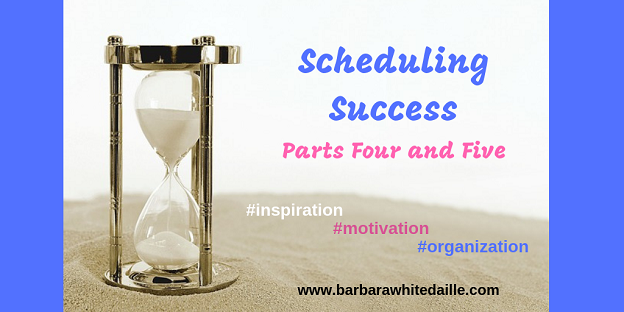
Today’s Wednesday Wisdom post is a two-for-one. Why? Because Parts Four and Five of our Scheduling Success series are the same yet different.
Though they both involve a common item you might already have in your kitchen or on your phone, o One tip is designed to help you get more work done and the other does exactly the opposite.
Tip #4: Set a timer—and get to work!
I sometimes work in small pockets of time, for example, while I’m waiting to make a scheduled phone call, for dinner to finish cooking in the oven, or until I need to leave for an appointment.
You’ve most likely been in similar situations. Knowing you have to keep an eye on the clock can prevent you from fully focusing on what you need to do. Setting a timer can solve that problem.
Timers help you stay on task. When you know that at a certain time you’ll get a reminder to stop—or to regroup, if you’re working on multiple steps of a project—you’re better able to shut out thoughts about what’s next on your agenda, along with other distractions. This leaves your mind is free to concentrate on the work at hand.
Tip #5: Set a timer—and give yourself a break!
Some of us (raising hand) tend to hyper-focus when we’re involved in a project or even when we’re doing something for pleasure, such as working on crafts or reading a good book. That hyper-focus, keeping us in one place and often seated in one position, can lead to future trouble with our eyes, bodies, and overall health.
Timers give you the much-needed breathers you might forget to take without that bell, buzzer, or alarm going off.
If you’ve never used a timer in either of the above ways, I hope you’ll give one or both of these ideas a try and let me know what you think.
To see the previous tips for Scheduling Success, check out part 1, part 2, and part 3.
And stop by next week for our final installment!


Thanks for the helpful hints!
My doctor actually recommended a timer. He suggested write or work on the computer for an hour, then get up and move for 15 minutes. I throw in a load of laundry, do the dishes, vacuum, etc. When the timer goes off I reset and get back to work for another hour. It keeps my eyes from drying out and my ankles from swelling. At least at home. When I’m at work it’s harder, but I try. Great tip and it really helps focus, as you said.
You’re very welcome, Rose – and thank you for stopping by.
Hi, Kathy – thanks for the input, and I’m glad you liked the tip!
Your schedule is a great way to work. I try to do the same, getting up to do laundry, dust, walk around with the cordless phone while I make phone calls, etc. And the time away from the screen is a big help for dry eye syndrome, which is worse when someone runs a fan or AC while they’re working (as I do).
As for focus, for me, anyhow, the timer is worth its weight in gold! 🙂